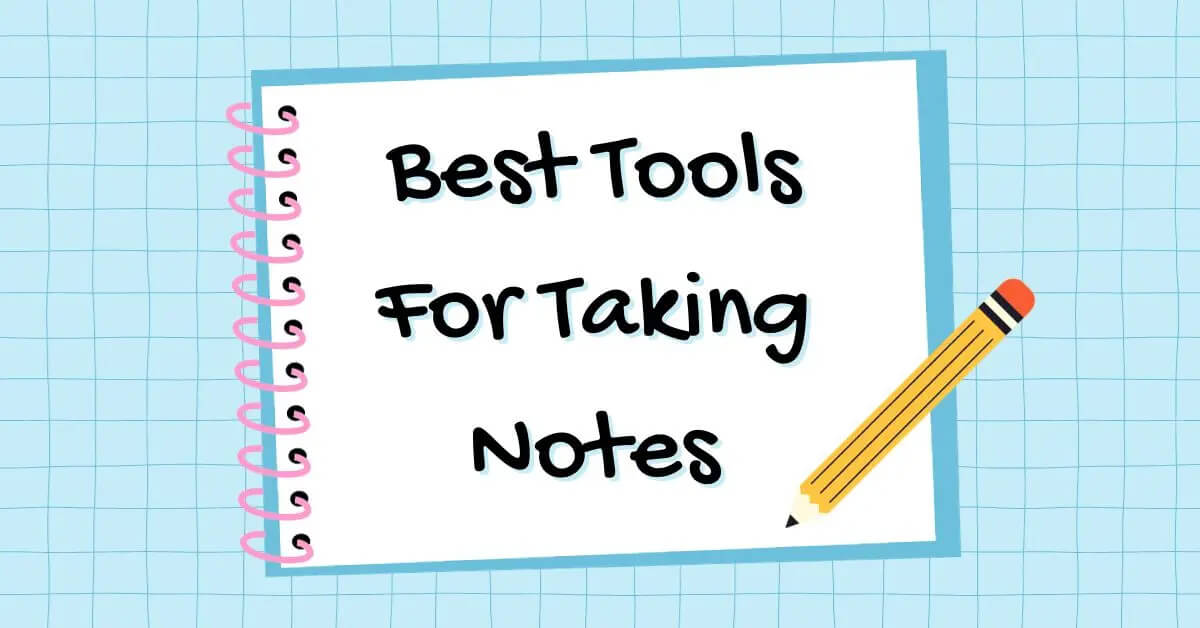What Are the Best Tools for Taking Notes in a Meeting?
Meetings can be a great way to share ideas, collaborate with colleagues, and make important decisions. However, they can also be overwhelming, especially when there's a lot of information to remember. Taking notes is a great way to stay organized, focused, and engaged throughout the meeting.
But with so many note-taking tools available, it can be difficult to decide which is best for your needs. In this article, we'll talk about some of the best tools for taking notes in a meeting.
Best Tools for Taking Notes in a Meeting
Taking notes well is a key skill in the workplace. It can make your meetings more productive and informative. But how do you take, organize, and share your notes effectively? Many tools can help you with this. Here are some of the best tools for taking notes in a meeting:
Microsoft OneNote
Microsoft OneNote is a tool that lets you organize your notes in digital notebooks with sections and pages. You can use it to record audio notes, drawings, text, and photos. You can also sync your notes across your devices and collaborate with others. OneNote has a search function that helps you find specific information.
CleverCore AI
CleverCore AI is a tool that analyzes your calls and extracts the most important notes. It also highlights the key areas for discussion and suggests concrete actions based on the call's content. CleverCore AI can help you save time and improve your follow-up.
Google Keep
Google Keep is a simple tool that lets you take and organize notes. It is part of the powerful Google Apps family. With Keep, you can quickly add text, photos, or reminders to your notes. You can also make lists, assign tasks to people, and color code items to make organizing easier. Keep syncs your notes across your devices and lets you share or collaborate with others. You can access your notes anytime and anywhere.
Evernote
Evernote is a tool that supports various formats of notes, such as web clippings, text, photos, music, and more. It has a strong search function and integrates with various productivity apps. Evernote can help you manage and organize your notes effectively.
Hypercontext
Hypercontext is a tool that focuses on simplifying and optimizing note-taking. It is a meeting agenda and notes app that lets you record discussions and next actions as they happen. You can also easily find any information by searching for a keyword or phrase across many meeting notes. Hypercontext connects with Evernote and Dropbox, giving you an easy way to export your notes as needed. It has a user-friendly interface that does not require a lot of tutorials. Anyone can learn how to use it quickly.
The Importance of Taking Accurate Notes in a Meeting
Taking notes in a meeting may seem like a small thing, but it can significantly impact the success of the meeting and the productivity of your team. Here are the reasons why taking notes in a meeting is important:
Taking Notes Helps You Remember What Happened
One obvious reason is to record the minutes. Write down your team's decisions, issues, and actions as soon as you can so everyone can recall them later. You can also assign different roles for note-taking and sharing so others can benefit from writing, too.
Plus, you can avoid asking the same questions again by having a written record. This way, you can achieve your desired outcome.
Capture Valuable Ideas
Team members may share their ideas and views in meetings. Good notes help you capture these ideas so they can get the attention they deserve. This can also increase trust and employee engagement. It shows that you listen to and value your employees' opinions.
Improve Alignment With Meeting Goals
What's the point of having a team meeting if no one remembers the action items? Taking detailed notes and making them accessible to your staff can help them remember what they need to do. This can improve their alignment with the meeting goals.
Keep Absent Workers Updated
Not everyone can attend every meeting. Some workers may be sick, busy, or traveling on the meeting day. Detailed notes can help them stay informed about the key lessons from the meetings they missed. This way, they can keep up with their colleagues who were there.
Create Stronger Commitments With Written Notes
Many of us make promises that we don't really intend to keep. In a culture where meetings are frequent, and people switch between conversations, it can be hard to tell the difference between a casual "Yeah, sounds great, let's make coffee" and a vague "Yeah, I'll get someone on my team to pull."